
Additional Multi-Language Topics
Multi-Language Approval Chains
Working with Tasks in a Multi-Language System
Working with Collections in a Multi-Language System
Working with Calendars in a Multi-Language System
Working with Menus in a Multi-Language System
Creating an External Link to a Page of Foreign Content
Multi-Language Approval Chains
Just as you can create separate editions of content for each enabled language, you can set up a language-specific approval chain and method. When determining a folder’s approval chain, first select a language then select users and groups with authority to approve content in that folder and that language.
The screen below shows the language selection drop-down list on the View Approvals screen.
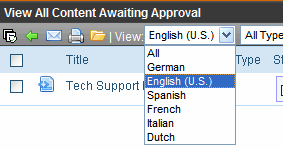
Only users in the language-specific approval chain for a folder can approve content in that language.
You can also set a language-specific approval method. See Also:
Working with Tasks in a Multi-Language System
If you create content then add a task to it, the task can be in any enabled language. This would be helpful if, for example, you review English content then want to assign the task of translating it into another language in that language.
If you create a task then try to assign content to it, you can only choose from content in the language of the task.
Working with Collections in a Multi-Language System
In a multi-language Ektron CMS400.NET system, you can create a language-specific edition of each collection. For information about doing this, see Working with a Collection in a Multi-Language System.
Working with Calendars in a Multi-Language System
Calendars can be created in any supported language. Once you enter the calendar and event information in the foreign language, the calendar display (that is, day and month names) automatically appears in that language. Also, regional conventions for first-last days of the week, and date and time formats are maintained.
Working with Menus in a Multi-Language System
Note: If you are not familiar with the Ektron CMS400.NET’s menus feature, see Working with Menus.
You can create an edition of any menu in every supported language. When a site visitor selects a language, navigates to a page that has a menu and clicks the menu link, Ektron CMS400.NET displays the menu in the selected language if it is available. If a menu in that language is not available, nothing appears.
Before creating or translating a menu, it’s a good idea to create or translate all content that will be on the menu. In this way, you can link these content items to the new menu. However, after creating a menu, you can always add new items to it.
For details about translating menus, see Working with Menus in a Multi-Language System.
Working with Taxonomies in a Multi-Language System
See Multi-Language Support for Taxonomies
Creating an External Link to a Page of Foreign Content
If another Web site links to a multilingual page on your site, the URL must include the language ID parameter. For example:
www.ektron.com/web-content-management-solutions.aspx?LangType=1036


